Microsoft Account for Android
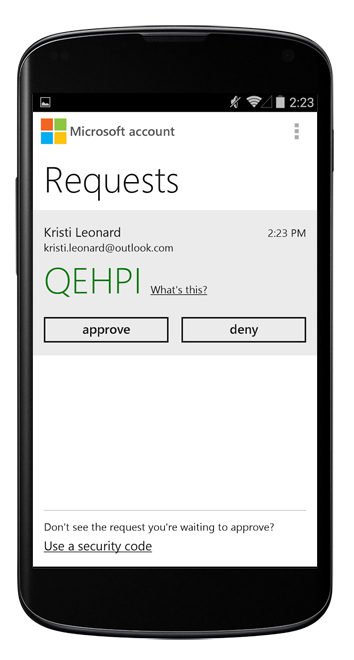
Microsoft Account for Android manages a user’s authentication and supports use with multi factor authentication methods.
I worked on this app during my internsip at Microsoft, in the summer of 2015 in Seattle. My team of 3 interns worked on the Remote Connect feature, which lets users sign into smart devices with poor or no input using the Account app. A user would kick off an authentication process on their smart device (say a TV, or smart coffee machine) and complete the process in app by scanning a QR code displayed by the smart device.
Many IoT devices will not have a keyboard for users to use to enter their credentials, and even devices today like the Xbox, Smart TVs and Hololens don’t have an efficient way to enter text input. Therefore, if the device can display a user code embedded in a QR code, NFC tag or a multitude of other channels, a trusted device (in this case an Android phone) can complete the authentication for the smart device.